David Hennen and his Motorized LomoKino
3 11 Share TweetOn his YouTube Channel you can find carefully crafted, short travel gems, all filmed with a motorized LomoKino. In this interview, cinematographer David Hennen tells us more about his modded movie maker.

David, welcome to our online magazine! Please tell us a bit about yourself.
Hey, I am a freelance cinematographer from Berlin and I rediscovered my love for film photography four years ago. I am also a notorious tinkerer and started modding and building analogue cameras from scratch during the lockdowns.
What led you to motorize your LomoKino?
The Super 8 aesthetic has really risen to popularity in the video industry in the last couple of years and I was looking for an inexpensive alternative to recreate this look for my work. I found the inspiration for it in a YouTube video, where someone used their LomoKino with a cordless screwdriver.
Can you please explain, how you modified the LomoKino?
I built a simple 12 volt electronic motor into a wooden case and attached it to the crank of the camera. The motor turns with 540 rpm, which leads to approximately 18 fps, the same frame rate typical for Super 8 films. As power source, I use Sony NP-F camera batteries and a DC boost circuit, which you can get completely ready to use in any electronics store. I scan the LomoKino films with my DSLR, a 100 mm macro-lens and an old "Kaiser" slide cutter.
What film did you use to create your videos?
A couple of years ago, I was gifted a box with 100 rolls of expired Kodacolor VR 200 films. I used them for my LomoKino videos. I expose the films on a setting of 50 ISO because of their age, which also means that I can only shoot in direct sunlight. I dream of making a video with highly sensitive new film, like for example the Lomography Color Negative 800. But since I only get 8 seconds of material out of a roll, this would be quite an expensive endeavour!
What's the perfect use for the LomoKino in your opinion?
I would say holiday short films, although I also used some snippets made with the LomoKino for my music videos. The plastic lens produces the perfect retro aesthetic, which you just can't reproduce digitally.
Which program did you use for postproduction?
I inverted the scans with the Negative Lab Pro Plugin for Lightroom and put them together in After Effects. I prefer After Effects, because Premiere doesn't support 18 fps. I made the mistake of editing the first video I shot in Croatia in Premiere, which led to a very shaky 12 fps.
Do you have any tips for LomoKino newbies?
You'll achieve the best results while filming in sunlight. If you want to motorize your LomoKino, stick a nut or a screw to the crank and attach it to an old cordless screwdriver. That's how I made my first video.
Can we look forward to more short films from your LomoKino?
Definitely! At the moment I am working on a 3D-printed version of the motorized LomoKino that will hopefully work even more efficiently and will allow me to make more videos.
Can you imagine shooting a longer project with your LomoKino?
I can see LomoKino material as part of a longer film. Maybe used for a flashback scene or something similar. But I don't think I will shoot an entire project just with the LomoKino. It would be too expensive.
Thank you David for this interesting interview! If you want to see more of him, follow him on Instagram or visit his Homepage. Will you be trying to motorize your LomoKino too?
written by permanent_vacation on 2022-04-29 #gear #videos #lomokino #movie-maker #analogue-video #modded-camera #motorized-lomokino













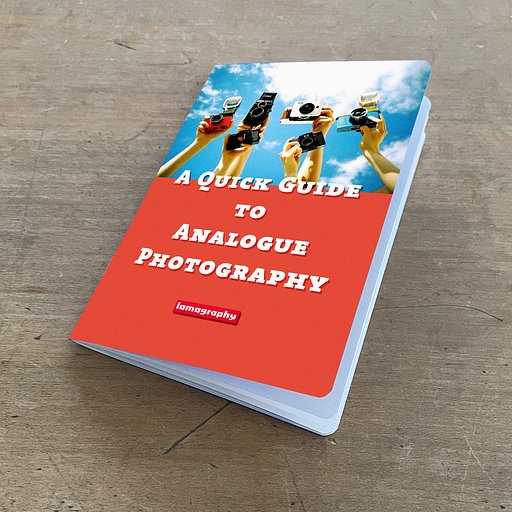




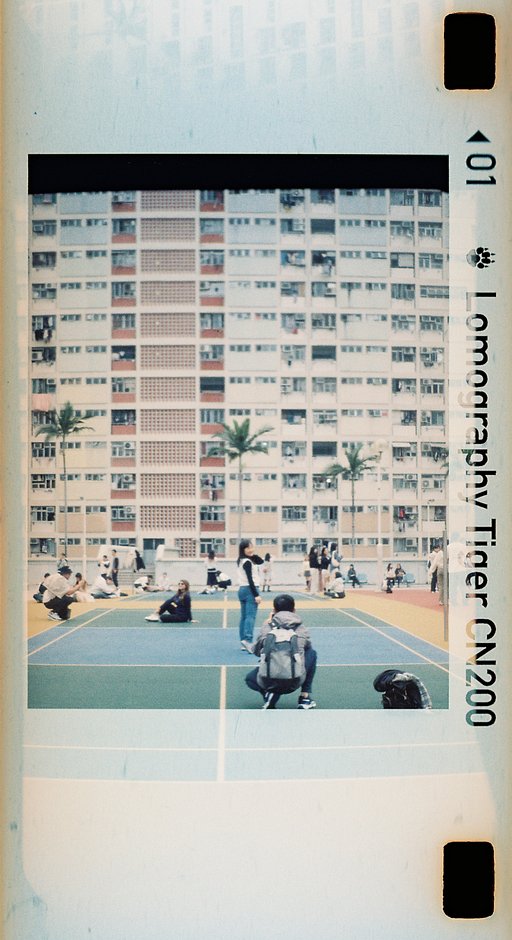


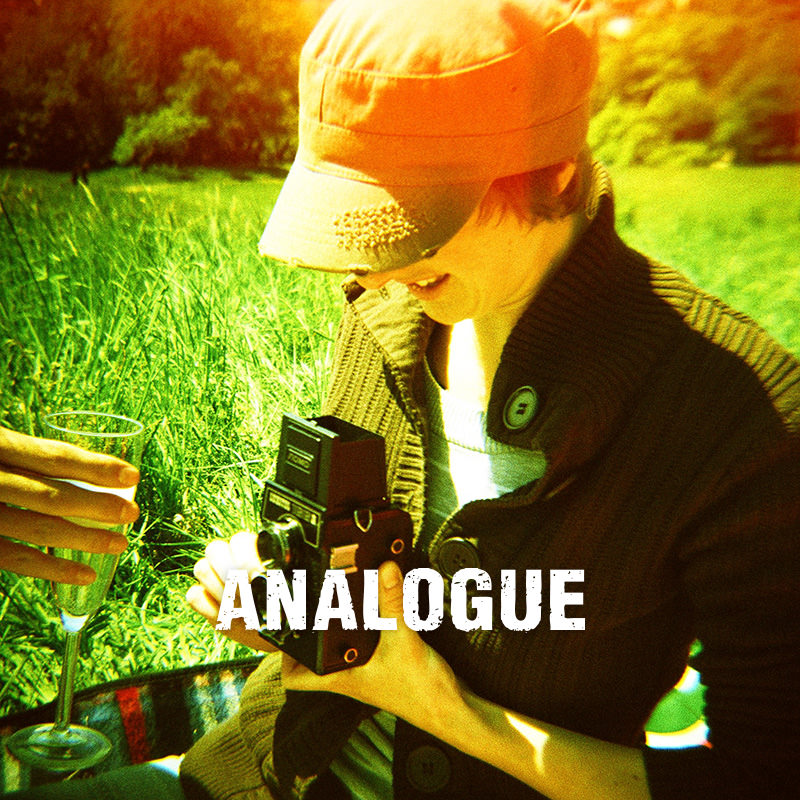
2 Comments